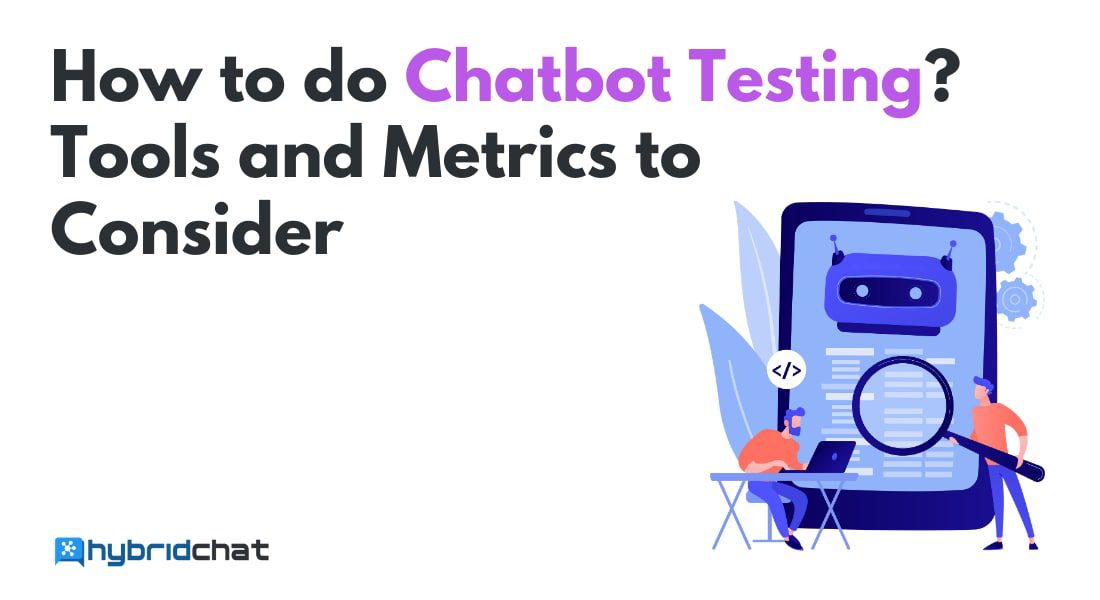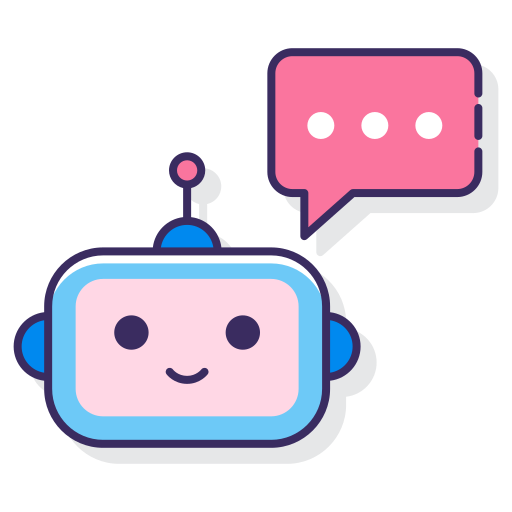A chatbot is an incredible addition to your marketing strategy and it can do wonders when implemented the right way. However, once you have deployed a chatbot you must test it before launching it to your audiences. But if you are new to the whole chatbot game, you might wonder; How can I test a chatbot efficiently? To help you with the same we have come up with a comprehensive guide that will answer the majority of your questions regarding chatbot testing. It covers the tools, techniques, and best practices that you need to be mindful of while testing your bot. So let’s get right into it!
Chatbot Testing: Things to Consider
-
Test the Bot’s Conversational Flow
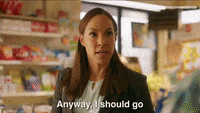
The USP of a chatbot is that it can hold conversations with the customers on your behalf! However, you can lose out on a lot of prospects if the conversations are not engaging enough. It’s a good idea to begin with user-greetings and then tackle the questions. You should begin by asking yourself the following questions:
- Does my chatbot comprehend the user’s questions?
- Can the bot respond promptly to them?
- Are the responses accurate enough and relevant?
- Are the conversation steps too many or too less?
- What are the user engagement stats like?
These questions will help you analyse your bot with regard to the flow of conversation, language and tone and its style. You can always switch things up and try a new way of copywriting or include different Gifs and graphics in your chatbot. With a little experimentation you will definitely hit the sweet spot for making your conversation enriching and interesting.
-
Run a domain-specific test
While building your chatbot you must have witnessed how difficult it is to include every single expression and question related to your offerings. It will literally take hours for you to compile all the possibilities and feed them in your chatbot. And yet, it is imperative for you to set context-specific questions for the bot to answer. Make sure that you revisit your script and include all the niche terms as you are answering customer questions in this stage of conversation. When you identify the areas of concern you can answer the questions better. It will take you a while to run domain tests if your offerings are varied. In the same light, you should ask your team members to cumulatively assess each domain well before its launch.
-
Run a developer test
This one is pretty straightforward and we are sure that your team of developers will certainly run a test or two while creating your chatbot. When the developers are performing a verification and validation test, they can also predefine the bot’s replies and set user enquiries too. So they will simply check if the bot is giving accurate answers to a hypothetical user question or not!
-
Check the bot for error handling

Now in the above points we mentioned how you should check the chatbot for different scenarios but what if a user enters an expression which is not used commonly? How would your bot respond to that then? Of course, it is not possible to accommodate all enquiries that the users may have. However, in a broader sense, your chatbot needs to be ready for seamlessly handling unexpected messages. For instance, if you have an appointment booking chatbot and the customer asks “Can you tell me about the weather today?” then it’s definitely an unrelated question. To such queries you can perhaps answer with “Sorry but I might not be able to help you with that. However, if you do wish to book an appointment, I can certainly help you out!”. This way you don’t let the customers go unanswered even though they might not be a prospect. Not being able to answer at all can portray your brand in a bad light.
Chatbot Testing Tools to Consider
In your journey of testing your newly built chatbot, you might ask yourself “What tools can I use for chatbot testing?” Here is a list of tools we have for you to use while testing your bot.
1. Chatbottest
Chatbottest is an open-source guide which has 120 questions that help you assess the user experience that your chatbot provides. It assesses the chatbot on three levels: possible testing scenarios, scenarios that are expected and scenarios that are impossible. The guide uses 7 different metrics for evaluating the performance of a bot.
- Personality: Does the chatbot have a clear voice and tone suitable for the audience and conversations?
- Intelligence: Is the chatbot intelligent? Can it remember things? Does it manage to read the context?
- Navigation: Is the chatbot conversation easy to go through? Does the conversation lead somewhere or do you feel lost?
- Error Management: Is the chatbot equipped to deal with errors well and can it recover from them?
- Onboarding: Do users understand what the chatbot is all about? and how does it interact with the user right from the start?
- Answering: Are the answers relevant to the questions of the customers? Do they fit right for the moment and context?
- Understanding: Does the chatbot understand different emojis, idioms, and requests? What is it able to grasp?
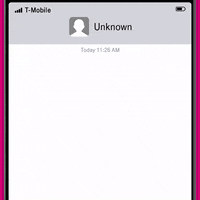
2. Botanalytics
Botanalytics is an actionable AI powered conversational analytics platform that helps you drive engagement across your user lifecycle. With the advanced AI of the platform you can improve the conversational success with the help of A/B testing and sentiment analysis and much more! This tool will help you assess every key aspect of your chatbot conversation.
3. Dimon
Dimon is a tool that you can use to test the conversational flow of your chatbot and the overall user experience that it delivers. You can rest assured because Dimon integrates easily with platforms like Slack, Telegram, Facebook Messenger and WeChat!
These tools will help you in analysing your chatbot and its conversational flow. It can be your development team who tests the bot or automated testing. Any chatbot tested before its release is beta testing! Moreover, you are bound to get more feedback from users once the chatbot is out and about! So be ready to constantly make adjustments to your chatbot even after it is released. Needless to say, an ongoing chatbot testing is a prerequisite of keeping your chatbot relevant.
A few more things that you should consider while testing a bot
The tone of your chatbot

The first thing that you should look into is whether the chatbot sounds like a person. Of course, it cannot sound like a human and even your users would know it. But you still need to make it sound humanistic so that it can engage with your customers and deliver the desired effect. For instance, you would want the bot to start with a friendly greeting to begin a conversation and ensure that the discussion has a flow.
In order to find out whether the chatbot is conversational, analyse the user responses! Whether or not the users are being able to understand the bot is a great metric of finding out if the script is conversational. This also means that you need to look at the responses and its various varieties to cater to all sorts of customer questions. While you are at it, ensure that the replies are fast and to the point! Nobody would like to read an answer that has paragraphs in it! Keep the information concise and your customers will love it. In short, it should seem as if two friends are having a conversation instead of sounding robotic.
Create Emergency Responses
As we have mentioned above, you won’t be able to prepare your bot for every possible thing that someone might enter. To be honest, it can be really random and customers may at times send letters and numbers that don’t make sense at all. Nevertheless, you will have to handle it professionally. You will have to create a bunch of go-to emergency responses that a bot can refer to in exceptional situations. This way, your bot won’t be left with nothing to say and you will still come across as a professional.
Never Stop Testing
Since many chatbots are designed to learn and will update themselves continuously, it’s important to keep testing it so as to deliver a quality experience every single time! You can have a weekly, monthly or quarterly testing to regularise the checks. Communicate with your chatbot team and let them know that you must see how the bot is responding every now and again.
How to deliver a conversational experience via a chatbot?
-
Look for intent matching

Understanding intent is pivotal for building a relevant and interactive chatbot experience! Intent is nothing but the goal or purpose of the user’s input. The chatbot often has several different intents which define the scope of the conversation. Let’s take a simple example to understand intent. If a customer wishes to order a coffee, we can give a command to the bot to make a coffee. However, there will be different ways of saying the same thing. The training phrases could be something like:
“I would like to order a coffee”
“May I have coffee”
“May I have a long black”
Thus, the bot should respond with a confirmation of the order like “Which coffee would you like to have?” or “Your order is confirmed!”, or “Thank you for your order”. You can see here how important it is to identify the intent.
-
Small talk
Small talks are nothing but a casual conversation between the user and the bot. It sets a good rapport with the customers and the conversation flows in a lighter and informal way. For instance;
User: How are you?
Bot: Awesome as always, thanks for asking!
You can add more and more small talks to the conversation and assess how the users are responding to each conversation. These casual talks either before a chat or in between will engage customers more and they are less likely to drop from the conversation. Greetings and jokes might not be the first thing that comes to your mind while crafting a script but it certainly plays a significant role.
-
Fallback
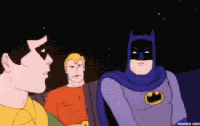
Fallback is a process that essentially measures the bot response on inputs that don’t match. For instance, while placing a coffee order a user asks an unmatched query to the chatbot like “Which colour shirt are you wearing?”. If they were talking to a human the response will be “I’m sorry I didn’t get you!”. Likewise, you need to train your bot to send such fallbacks when an unexpected query is entered. Write different test cases and then create a list of fallbacks. Your development team will know what we are talking about. Haven’t built a chatbot yet? We can help you launch one!
-
Navigation
Navigation is a very important aspect of making your chatbot conversational. A chatbot doesn’t have back buttons or search boxes to help customers skip to a certain part of interaction. Nevertheless, users do wish to go back and skip steps when conversing with your bot. For the same reason, chatbot testing should include good navigation to handle such scenarios appropriately.
For instance, while ordering a coffee if the user wishes to cancel or even change their order, then they will expect steps for the same in the chat flow. Hybrid.Chat keeps the navigational flow in mind and incorporates buttons in the conversation. Let’s say a customer wants to order coffee, then our chatbot will provide them with buttons like. “Place an order for coffee”, “Go back”, “Explore today’s specials”, and “Avail an offer” etc. The best part is that you can customise the buttons and add a variety of options to provide smooth navigation for the customer.
-
Emotions
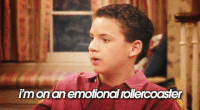
Emotion is the tone of the language which can include anger, joy, disgust and sadness. Some of the popular chatbot platforms are using this in their chatbot messenger to gauge the user’s mood and then add text to the chat window. Test cases have to be written for grasping the emotions of users and responding appropriately. A great way of responding with emotions is to use emojis and Gifs. During your chatbot testing, you can add emojis to your bot to make them more engaging and truly conversational.
One chatbot, one job!
The moment we deploy a chatbot, we get excited about its possible applications. However, it is best when one chatbot is assigned a single task alone. You don’t need to develop a bot that can answer every question. Begin with defining the things that the bot should perform flawlessly and focus on the most frequent cases, then on possible cases and lastly cater to the infrequent requests. Make sure that your chatbot redirects the conversation to its original scope and avoids abandonment due to unusefulness. It is difficult as it is to predict all scenarios as well as user inputs, so better not make it complex any further by answering out of scope inputs.
Define your testing methods
Testing a bot should address components such as an input, the knowledge base, and reasoning. Take into consideration the infrastructure in which the bot is hosted along with its connectivity and voice communication. To check the usability, you need to enlist possible user inputs along with the expected answer of the chatbot. Consider problems like alternative spellings and misspelling to ensure that the correct outcome is produced and ask for further clarification.
Define Metrics
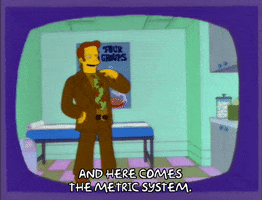
Chatbot testing should be done after defining metrics properly. Even in UX, which is highly subjective, one must have clear KPIs to speed up the development exponentially. Other possible parameters include the number of steps for performing a request, percentage of returning visitors and the average time spent by users in a single session. Retention rates, click-through rate and confusion handling are also important aspects to look at. These targets trigger optimizations and include quality indicators for the website. Currently there are no specific chatbot metrics but we can expect QA companies to define them too.
Parting Words
Chatbot testing is a crucial aspect of the entire chatbot lifecycle. The above tips, techniques, concepts and tools will help you thoroughly check your bot before publishing it. Make sure that you check how conversational your bot is, run a domain specific test and see how well your bot handles unexpected requests. You can either ask your developer to check the bot or use the mentioned tools to assess them. Lastly, to make the chatbot more conversational, initiate small talk, look for intent matching, define a fallback and a great navigation too.
Want to build a chatbot without any coding skills? Connect with us today for a free demo!