Send SMS Block
Using the Send SMS Block you can configure the chatbot to send text messages to your user's phone number. As soon as the flow of conversation reaches the Send SMS block, an SMS is sent using the Twilio Telephony service.
Using the Block
Select the Block and drop it onto the Canvas. You can find it under Say > Outside Chat > Send SMS
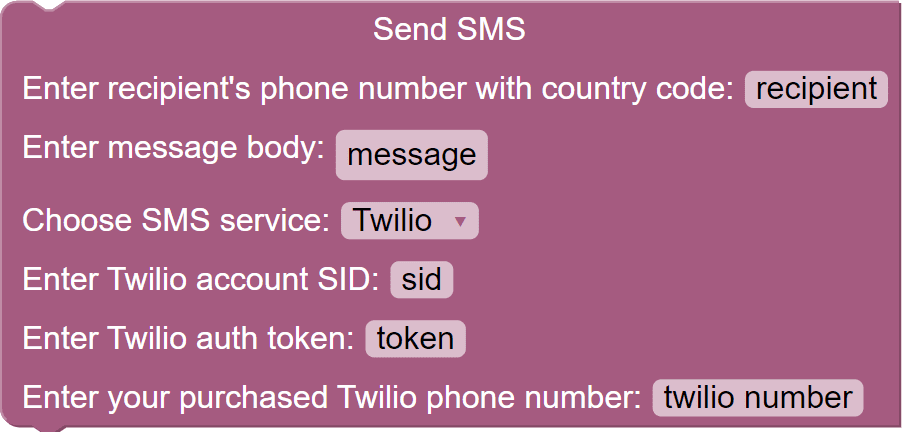
When using the Send SMS bock in your flow, you need to provide your Twilio Credentials.
- Enter Recipients Phone number with Country Code: Enter the destination phone number in E.164 format for sending the SMS.
- Enter the Message Body: Enter the text of the message you want to send. Max. 1,600 characters.
- Twilio Account SID: This is the public identifier of the Twilio account associated with the Access Token and can be found by logging into Twilio.
- Choose SMS Service - Currently only supports Twilio.
- Enter Twilio Auth Token: This Token is utilized by Twilio to Authorise the sending of SMSes. All tokens have a limited lifetime, configurable for up to 24 hours. You can use your Twilio API key’s secret to generate an Access Token using a Twilio Helper Library.
- Enter your Purchased Twilio Phone Number: Accepts a Twilio phone number in E.164 format, an alphanumeric sender ID, messaging service, or a Channel Endpoint address that is enabled for the type of message you want to send. Phone numbers or shortcodes purchased from Twilio also work here.
