Send Email Block
Using the Send Email Block you can configure the chatbot to send emails to your user's email address via SMTP, Amazon SES, or Custom SMTP.
Using the Block
Select the Block and drop it onto the Canvas. You can find it under Say > Outside Chat > Send Email.
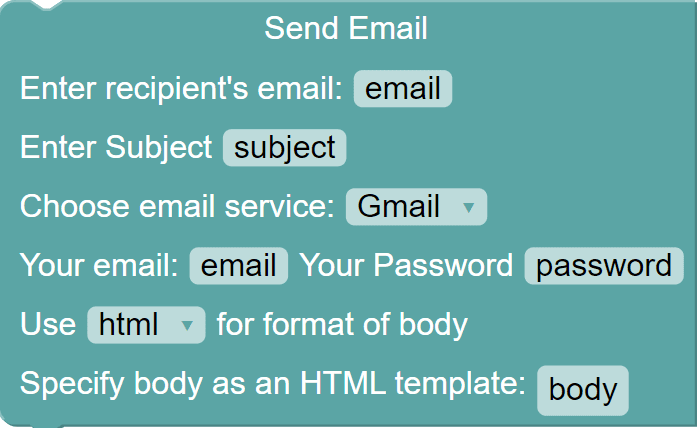
- Enter Recipient's Email: Enter the email address to which you want to send the email.
You can use the variable that stores the User's email address in the Ask Block set to Email in this field to dynamically send Emails for different use cases like Sending Confirmation Emails for Purchases or Support Requests.
-
Enter Subject: Enter the subject line of the email.
-
Choose Email Service: Send Email Block lets you choose from Gmail, Amazon SES and Custom SMTP to send your Email from the Chat Flow.
Using Amazon SES prompts you to enter in your Port and Host Address required to send the Email.
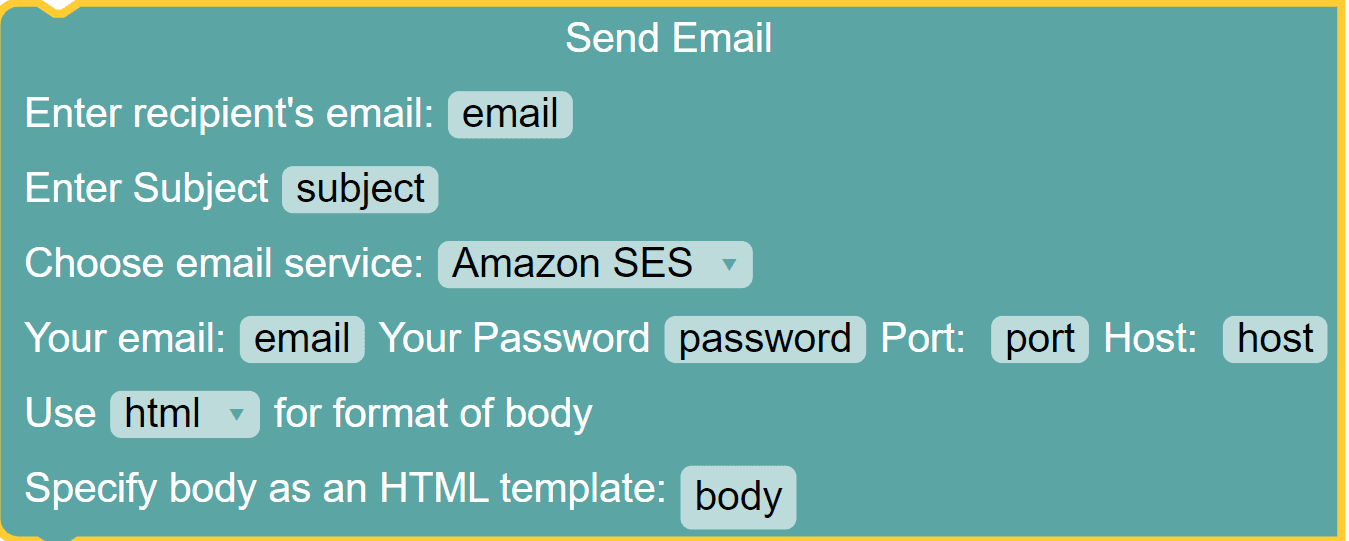
Using Custom SMTP prompts you to enter the Credentials required to authenticate in a JSON Format.
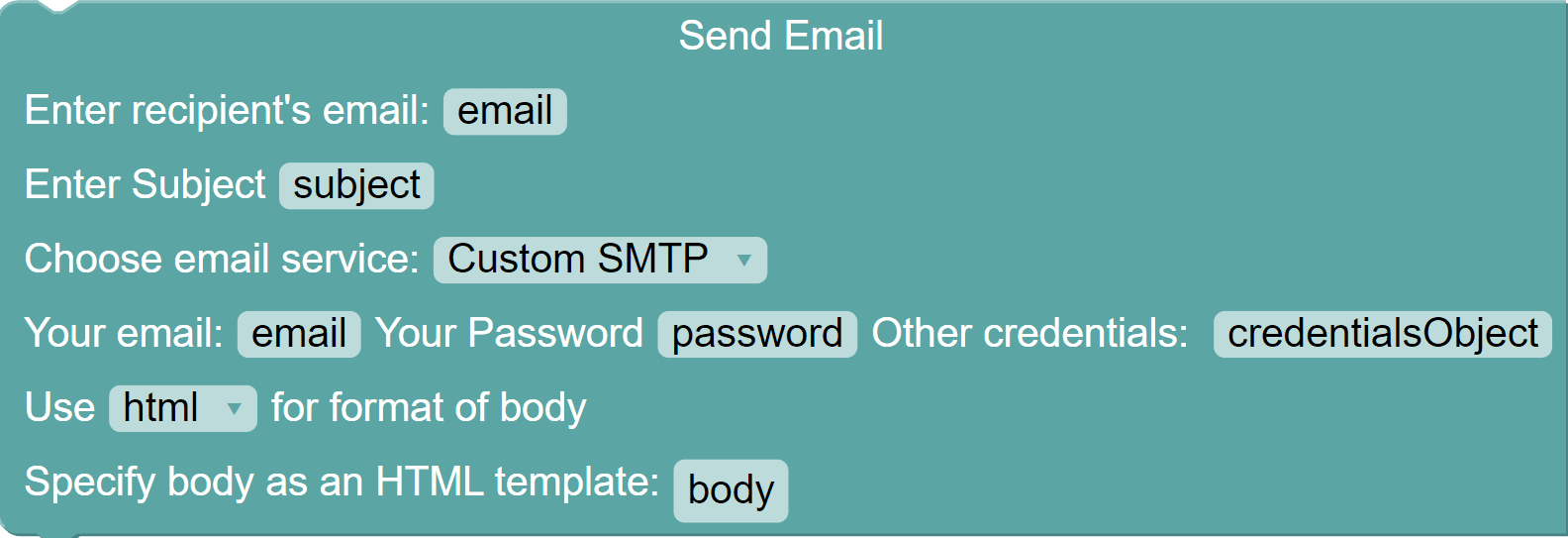
-
User name and Password: Enter your email address and your password.
-
Content Type: Set whether to use HTML or Plain Text as the format of the Email Body.
-
Specify Email Body: Enter the email content in HTML format using HTML tags or in the plain text as selected in the above field.
