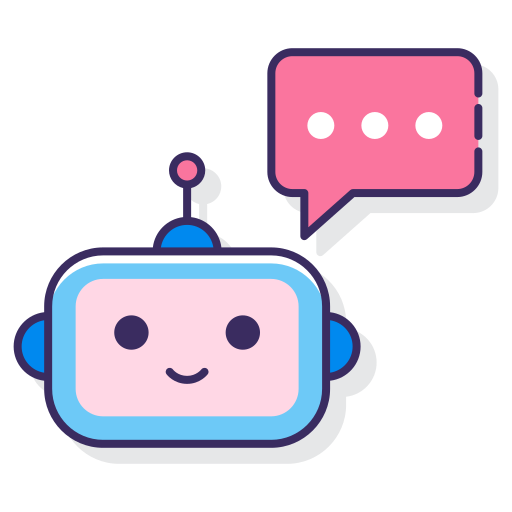Businesses today interact with the customers in myriad ways and chatbot is one of them. A chatbot can be your brand representative that greets and interacts with customers on your behalf. It is often the first touchpoint between your brand and the prospects and creates a stellar first impression! This is exactly why you need to build a chatbot right so that it gives relevant answers to the customers. However, you should know that chatbot training is a continuous process considering the changing customer requirements. In this article, you can find easy steps to build a chatbot especially when you don’t have a technical background.
Identify Your Target Audience
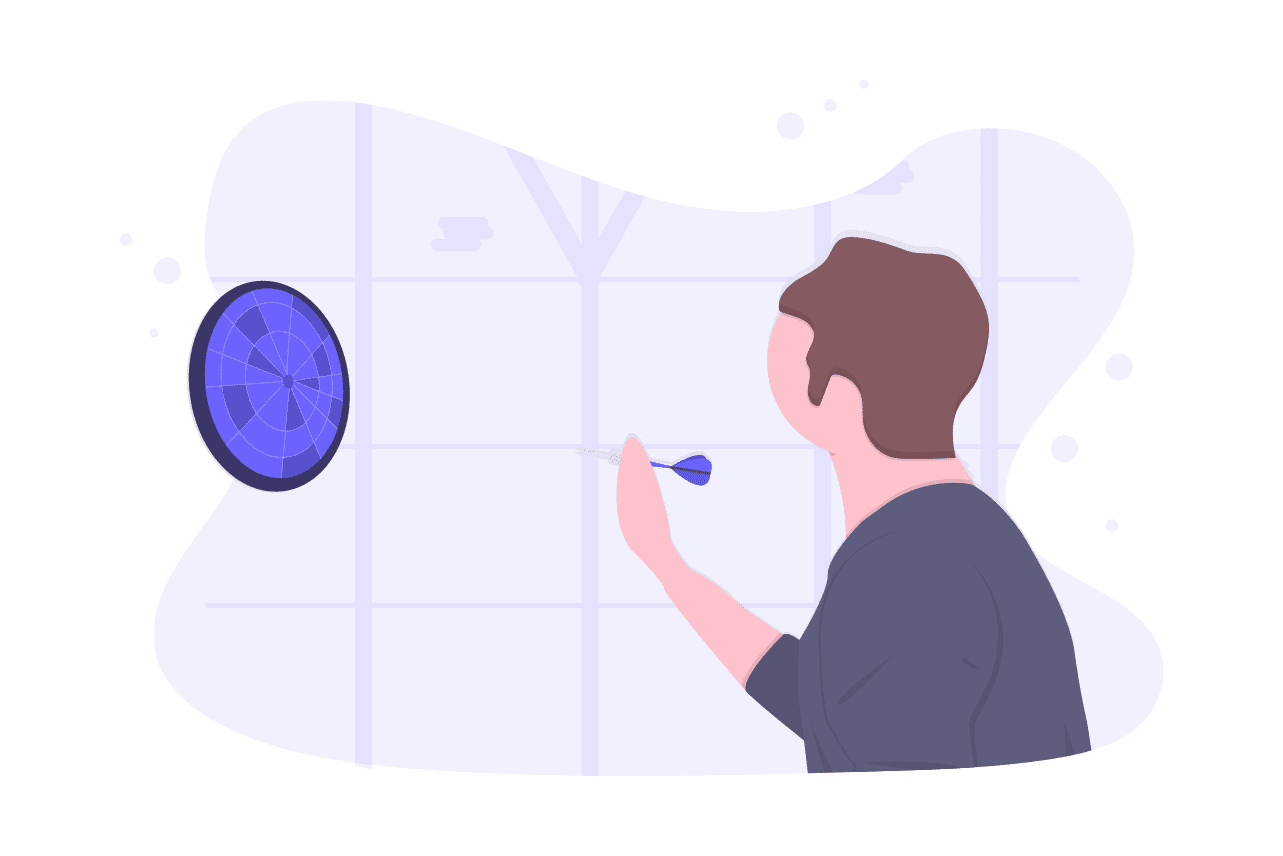
You will have to design the chat script by keeping your target audience in mind. Knowing whom you are building the bot for is essential as you can then decide upon the voice and chatbot phrases to use. To understand the personality of your target user, you can collect and analyze the client data which you already have. Take into account the various details like gender, location, age, language and hobbies and interests of your target audience. Analyze all the information you have collected. Do you see any patterns or aspects that are common to your customers? Note that there can be more than one buyer persona and you can tweak your chat script based on the same.
After deciding upon your target persona you should understand the primary concerns of your target audience. If you are wondering where to get started you can check with your tech support for insights. This will help you identify the burning issues that your chatbot can address. It doesn’t have to be a specific problem, you can simply categorise the issues based on its type. While you are at it, focus on building a good chatbot persona that will capture the attention of your target audience.
Categorise customer requests
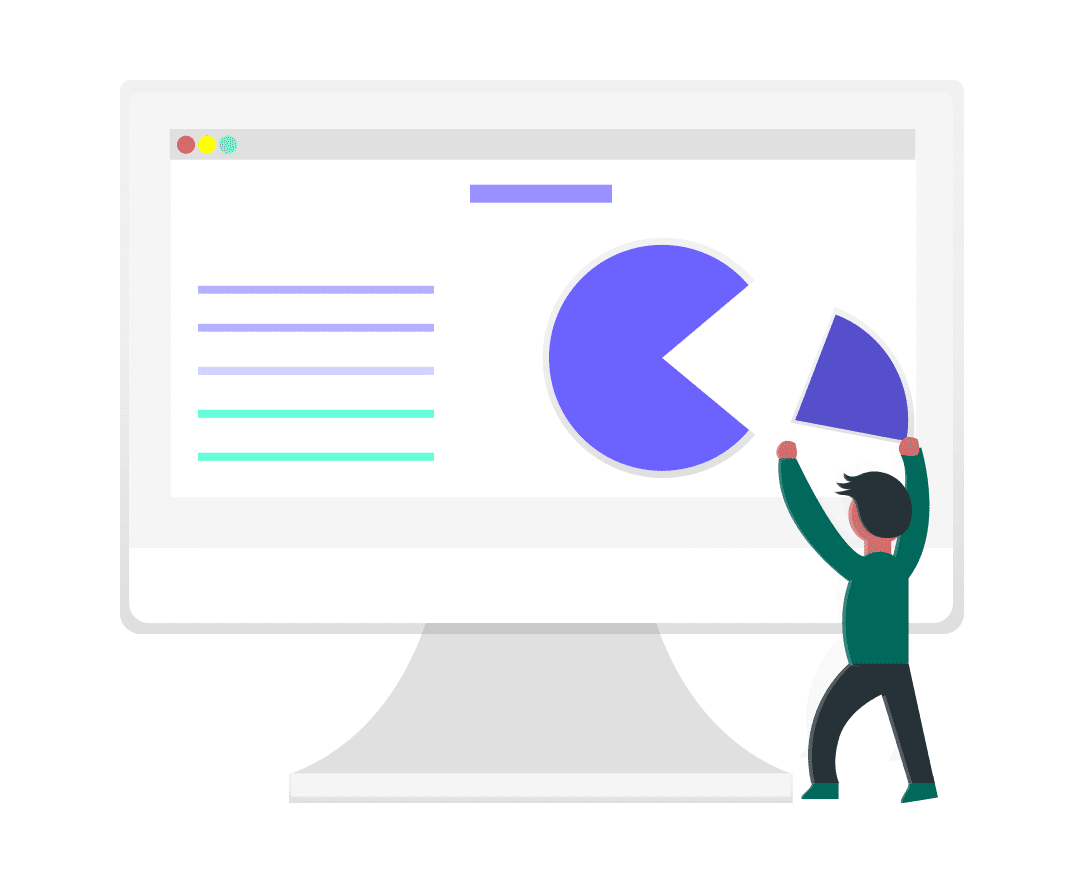
Once you are done with defining the audience, define the main customer intents. For instance, after checking with your support team, if you realise that the popular requests are regarding the delivery date. You can group the questions like “when will I receive my parcel?”, “What is the delivery date?”, “When will I receive my order?”, “where is my parcel?” and the like under category of “Delivery info”. Likewise, you can categorise the other requests so that they are grouped under one type. Doing so helps you create targeted scripts for specific concerns.
Create a dataset to train your chatbot

After creating categories, you will have to define all types of requests that the user can send. This means that you will have to write the various ways in which the customer can ask the same question. If you simply include two variants of the same query then it won’t be as inclusive as it should be. The more data you have the more prepared your bot is for real-time interactions. Click To TweetYou have the following options for training your chatbot with data.
- Train the bot with available data
You can use the data from your customer support for training your chatbot. Look at the previous interactions you have had with customers. The same can be done with the help of call logs, chat scripts, email chains, and FAQ pages. Your email inbox will also have repetitive requests that you can analyze. You will notice that the same issue is conveyed using different words. It will take you a while to get all data together, but after categorising it becomes pretty easy to create the chat script. Chatbot datasets can be incredibly helpful for engagement. Click To Tweet
- Use pre-made templates for your chatbot
Another alternative is to use pre-made templates that are ready to be deployed. Companies like Hybrid.Chat has defined templates that already have a chat script. It is also highly customisable and can be tweaked according to your business requirements. Hybrid.Chat has templates for a variety of purposes like lead generation, customer support, user engagement, feedback, and survey and agencies. It is a hassle-free process that enables you to automate conversations. Build a chatbot using our templates and the majority of your work will be done!
Get your chatbot tested
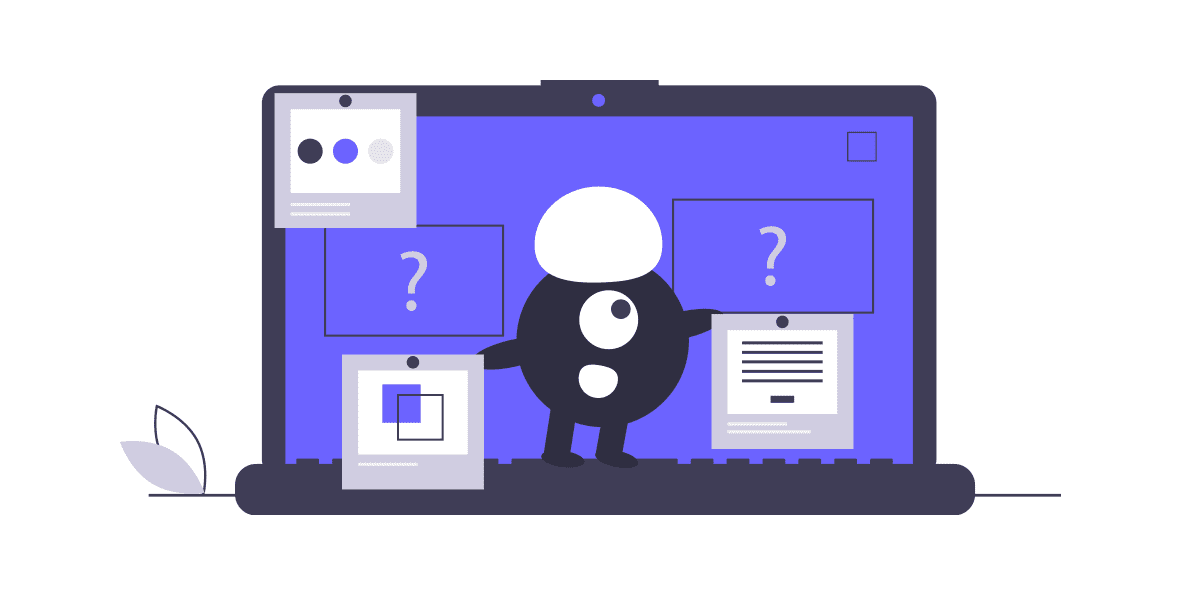
Once you have built a chatbot, it is now time to test how well it works. Look for things like the bot flow, response speed, user experience, and the like. Aspects like fallbacks will happen when the bot cannot understand what the customer has typed. Moreover, you need to check how engaging the bot is from a user’s perspective. There are a few ways in which you can test a chatbot. One is by asking your co-workers to volunteer for the bot testing. However, they can sometimes be biased towards the script because they are involved in the process of design. Moreover, they wouldn’t exactly talk like a customer does.
Another way for you to test the chatbot is through beta testing of the bot. Herein you can involve real customers to test your bot. Moreover, you can also encourage your loyal customers for joining the testing. Otherwise, you may engage your current client giving them a discount or so. There are also some platforms that you can use for getting your chat script tested. With different tests, you will get a good understanding of a variety of use cases also. Testing the chatbot script enables you to find out which words work the best and how the response should be framed. Build a chatbot and test it so that you can create a wonderful customer experience.
Keep polishing your chatbot even after the launch
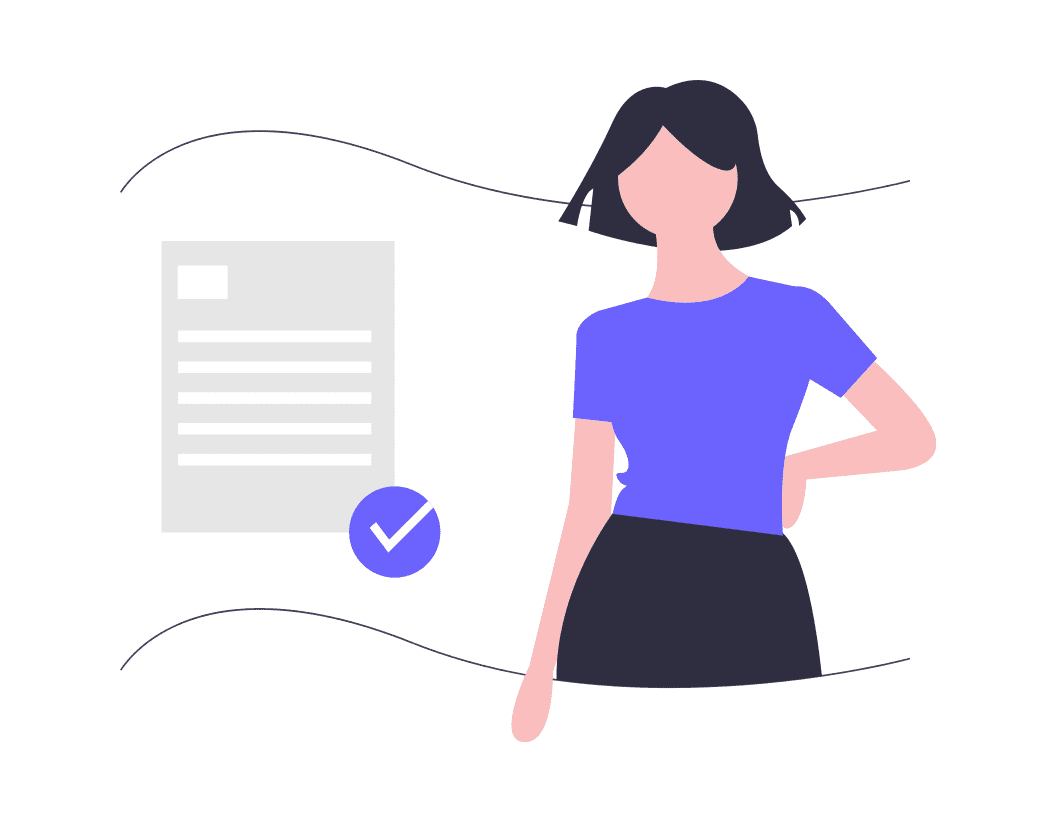
Want to build chatbot interactions that leave an impact? Remember that you need to continuously improve your chatbot even after it has been published! Keep checking the interactions with customers and how they are responding to your prompts. The language and tone of the interactions should resonate with the target audience. With time you will also get a lot of feedback which will help you hone the bot even more. Build a chatbot with the above tips and you are good to go!
Conclusion
When you are training your chatbot, remember to keep the target persona in mind. Categorise the common customer requests to create a perfect chat flow. You can use your data for designing the chatbot or use the pre-made templates. Post the chatbot development, test your chatbot, and engage colleagues and customers to review it. Don’t forget to keep enhancing the bot even after it is deployed and take the help of analytics to find the areas of improvement. Opting for pre-trained chatbots will save your precious time!
Would you like us to build a chatbot for you so that you can sit back and improve the engagement? Connect with us today!