Transform your guest experience with our multi-channel conversational AI solution
– Provide multichannel conversational interfaces to your guests( Whatsapp, Email, Web, Phone) to connect with your staff for bookings, room service, FAQs
– Shared inbox to your Staff to handle customer conversations happening across channels from one place
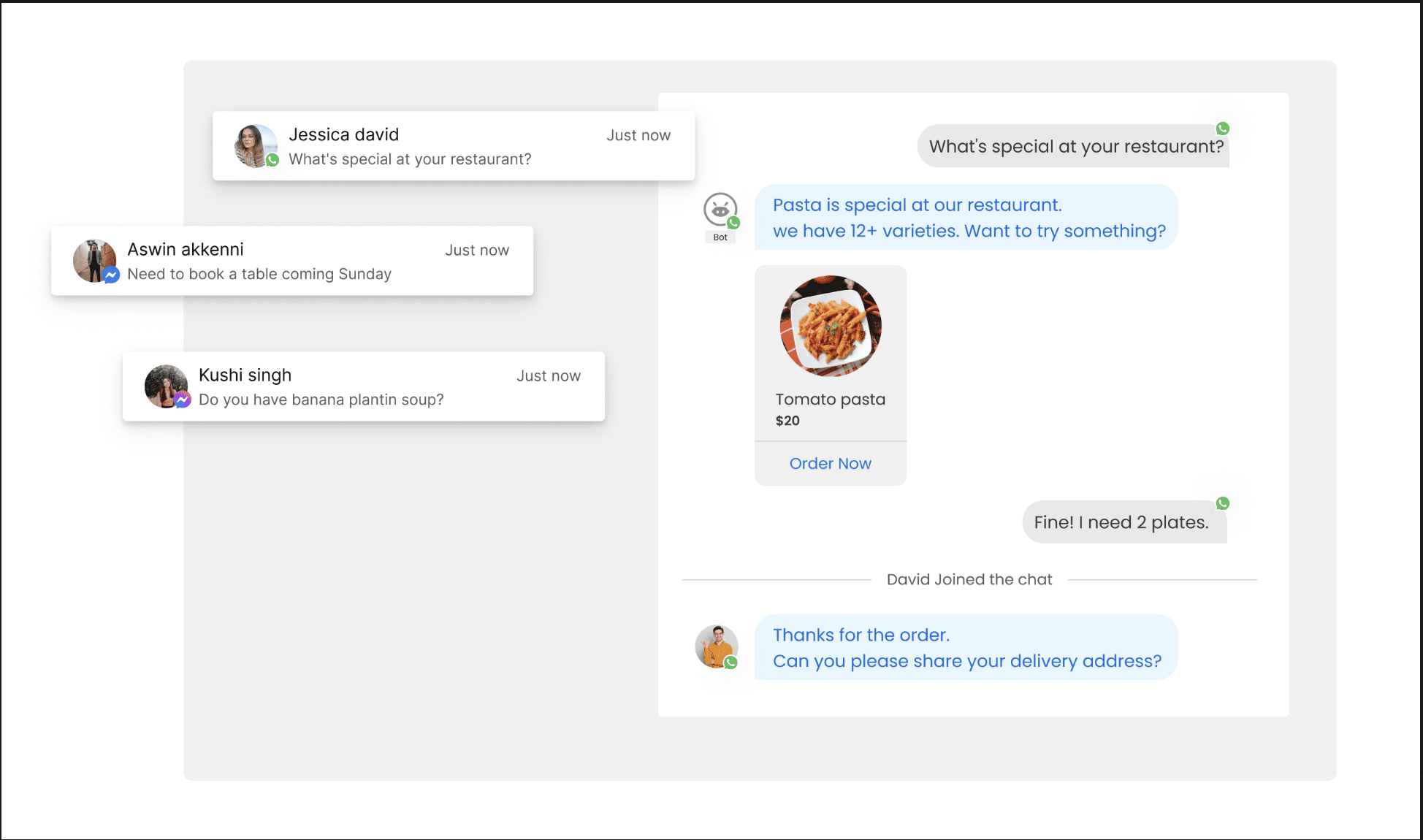
Happier guests through automated service and excellent customer support
Create your knowledgebase to handle customer queries of customers

Human answers first or Chatbot – You decide

Automate tasks by directly communicating with your database
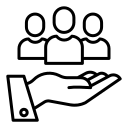
Customer Engagement - Schedule or trigger personalized reminders. Run campaigns
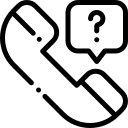
Answer chats using professionally maintained channels like Whatsapp, Email, Instagram
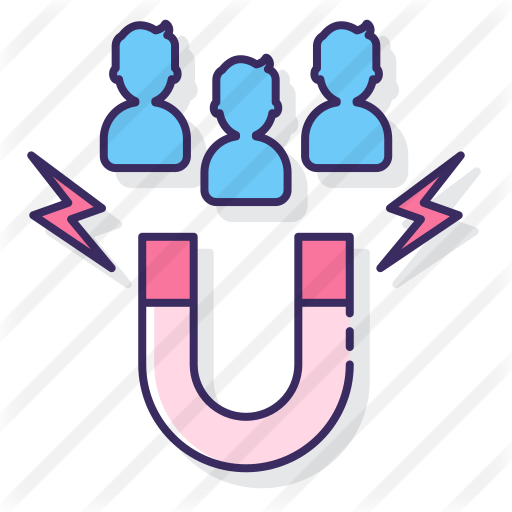
Upsell your hotel services such as tourism plans, extend room

Responsiveness and 24*7 availabilities for guests

Send captured data to any application using Webhooks or 1000+ applications using Zapier
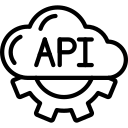
Access API queries of any 3rd party application within Chatbot
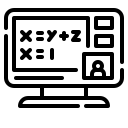
Intent Recognition - The ability to “guess” at what the user means even if the phrase is unexpected.
Faster way to help your customers
Human agents and tailored chatbots interact with website visitors
via messengers your team already uses and LOVE!
Works with the messengers you already use!
It is hard to keep up with all those messengers, and then there is another one for website chat only. Hybrid
Messengers supported:
1.Whatsapp
2. Email
3. Voice
4. Instagram
5. Web
6. SMS
7. Your custom channel
It’s super-easy to deploy
Deploying a Site chat widget / chatbot is as easy as 1-2-3.

BUILD CHAT / BOT
Building a site chat widget / chatbot is easy. If you need help with this part, Connect with us.




CHOOSE YOUR CHANNELS
Next, Connect to your favorite messenger which you already use. Select from a variety of channels we already support (an ever growing list), and establish connection.




INSTALL WEBSITE WIDGET
Paste the widget code generated in the footer of your website or using Google Tag Manager and you are good to go. If you need help with this part, Connect with us.

