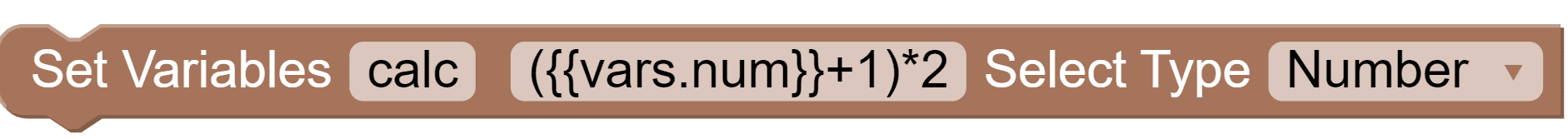Set Variable Block
The Set Variable Block can be used to set variables and its values at any time of the chat flow. It comes handy when you have to pass specific variables and values into Webhooks or API calls you make via the Query API Block or store the user button choices somewhere for later use.
Using the Block
Select the Block and drag it to the Canvas. You can find it under Flow Chart > Variables > Set Variable Block
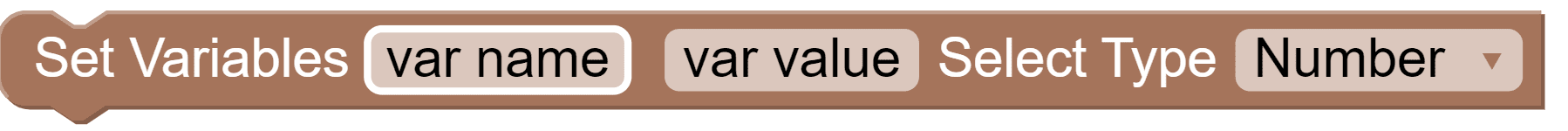
The set Variable Block has three fields for configuration-
- Variable Name
- Variable Value
- and the Variable Type - Text, Number or Date
The Set Variable block can be used to make inline calculations using other variables being used in the flow or the Global Variables - eg: