File Upload Block
Use this block to accept payment receipts or candidates' CVs. Maybe you need an official document to complete the signup process? This block will enable users to upload such files without leaving the conversation window.
Using the Block
Select the Block and drop it on the Canvas. You can find it under Ask> File Upload
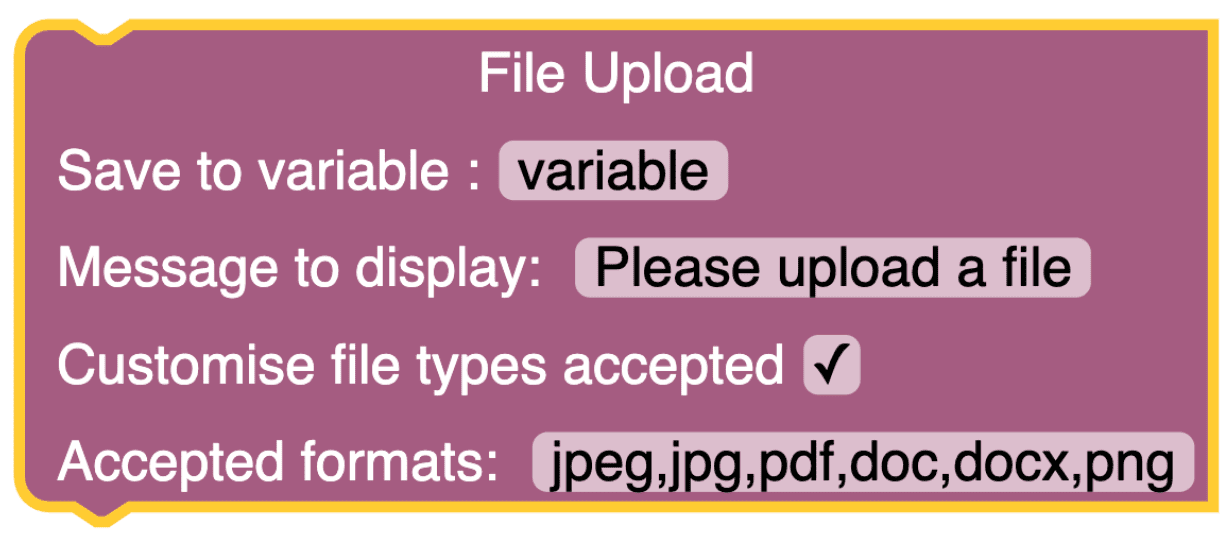
- Save to Variable: You can customise this name of the date variable for calling it in other blocks or to avoid any confusion while reading chat scripts. Chatbot engine will store this variable as Var.
- Message to Display: You can enter any sort of question for asking your user's input, it can be as creative as you would like. For example - "Please upload a file".
- Customise File Type Accepted: Check this box if you want to restrict the user to upload files of specific formats only. Or uncheck this if there is no restriction on the file upload extension.
- Accepted Formats: Type your desired extensions that you expect from your target user. For example, if you want your users to upload only PDF or DOC files then type comma-separated PDF and DOC.
