Connecting to Mattermost
In this section, we go over the steps to be taken to connect the Chatbot or Live Chat widget with a Mattermost instance for Bringing Humans(Human Handover) to the Conversation.
Configuring Matermost
- Needs a Dedicated Team inside Mattermost.
- An Additional User is needed that HC will use to send messages on behalf of the Bot or Widget into Mattermost, needs to have Admin permissions. This will be the Bot/Widget Mattermost User.
- CORS settings > Enable Cross-Origin Requests field needs to have.
Configuring the Mattermost Connection in Hybrid.Chat
Log into the Dashboard and click on the Bot or Widget you wish to connect with Mattermost.
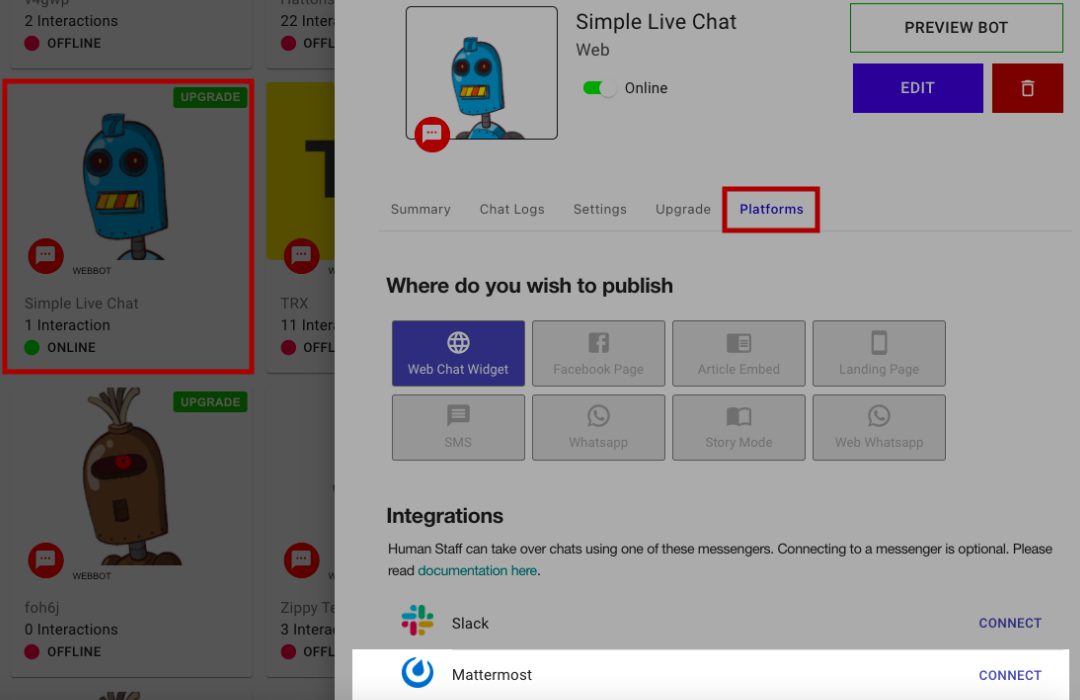
Navigate to the Platforms Tab, scroll down to the Integrations section and click on Connect for Mattermost. This will prompt you to provide your Mattermost Access Details.
- Mattermost Hostname - the URL of your Mattermost Instance.
- The User Name of the Account that you've designated to relay messages from Hybrid.Chat inside Mattermost.
- Password of the Bot/Widget Mattermost User Account.
Clicking on Connect will prompt you to Select the Mattermost Team next. Enter the name of Team you want Hybrid.Chat to connect to and send incoming chat requests.
You will need to select the Mattermost Users that you want to join the Conversation by default. Please add in the Mattermost usernames of the live chat agents here along with the Bot/Widget Mattermost User.
Once done, you will be then prompted to choose an Index Channel or Create a New Channel for the same. The index channel on Mattermost is the channel in which all incoming live chats will appear.
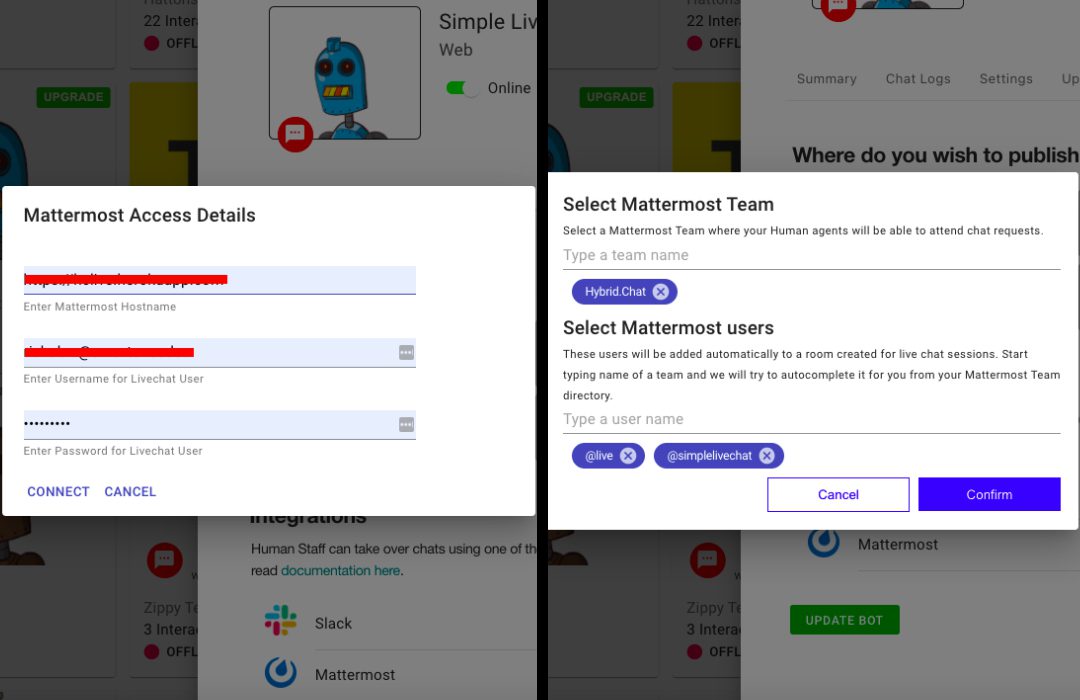
After confirming the Bot or Widget auto-updates and chat requests will be ready to be sent to Mattermost.
Joining the Conversation on Mattermost
You can configure the Bot or Widget to ask the user a couple of questions and then hand the conversation over to Mattermost.
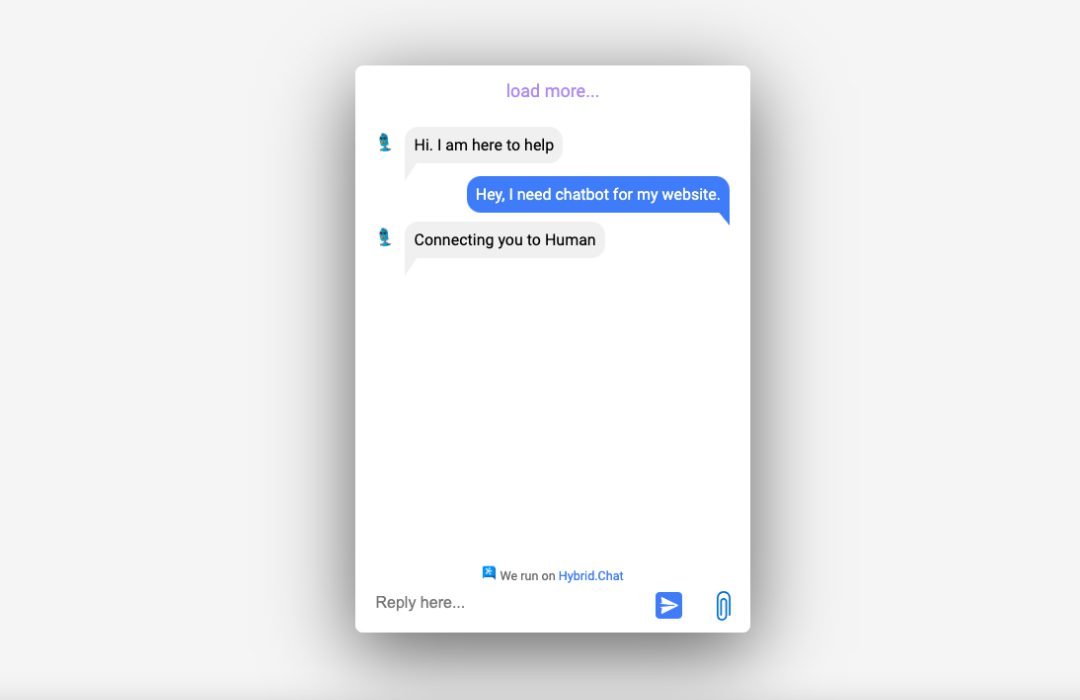
All incoming chats will be shown in your Mattermost Team as soon as they are requested. By clicking on the link, any team member that has access to that Channel will be able to join the conversation and reply to the User. All the Users that you have set to be auto-added will be present inside the room already.
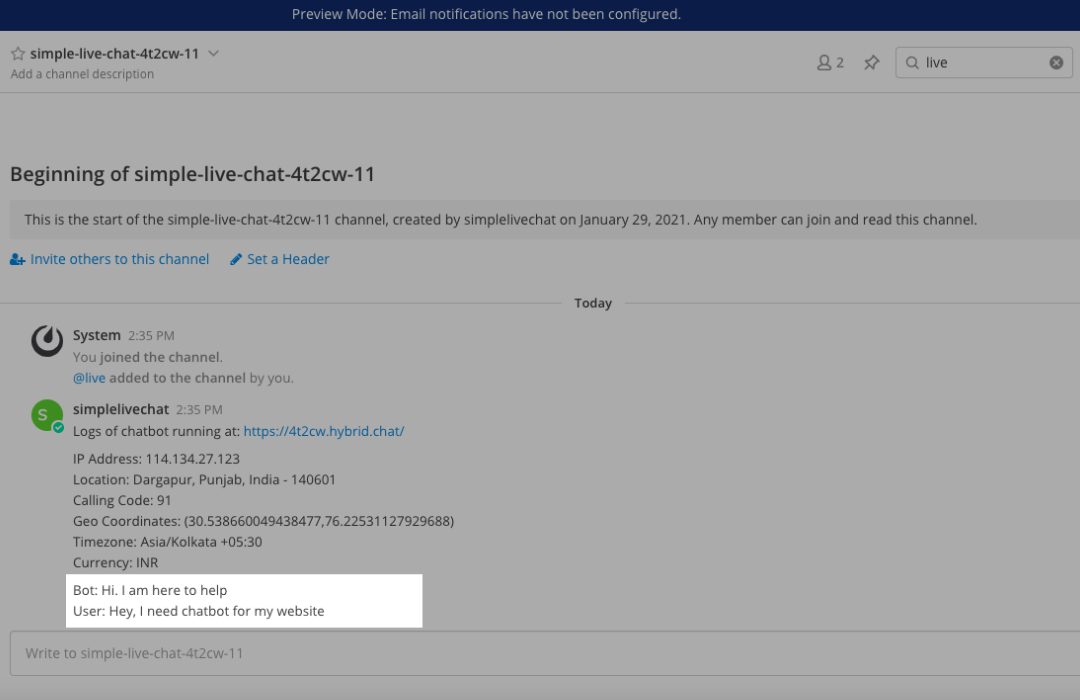
The handover of Conversations to Mattermost can also be programmed as a fallback to the chatbot - if the bot cannot understand what the User is typing, it will automatically hand the conversation over.
